WordPress is one of the most popular Content Management Systems (CMS) worldwide. More than 35% of websites on the internet are built using WordPress. Due to its open-source nature and widespread use, it has become a target for cybercriminals. Attackers often analyze WordPress sites to identify vulnerabilities in plugins, themes, or core files. They then inject malware into files or databases, compromising the security of the website.
To protect your WordPress site from cyber threats, follow these essential security measures.
Regular Updates
Keeping your WordPress core, plugins, and themes up to date is one of the simplest yet most effective ways to secure your site. Regular updates ensure that security vulnerabilities are patched, reducing the risk of attacks. Try to update your website weekly or at least monthly to replace old versions with the latest security fixes.
However, updating WordPress can sometimes break your site. If you face such issues, consider using a professional WordPress maintenance service. click here to connect with WordPress Professional Maintenance service.
Go to the WP Admin Dashboard, navigate to the Updates submenu, where you can view all available updates. Select the updates you want to apply and update them accordingly.
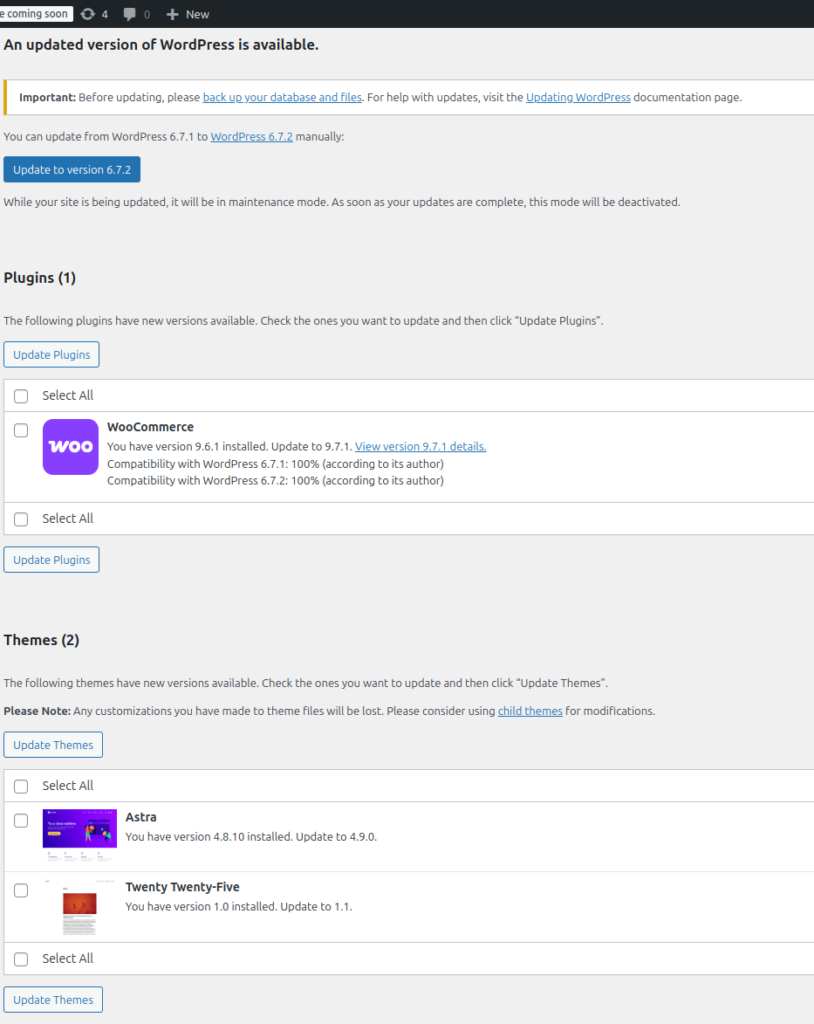
Use a Strong Admin Password
All administrators must use strong passwords and store them securely. A weak password makes it easy for hackers to gain access to your website. Change your admin password regularly, preferably every month, to enhance security.
Enable Two-Factor Authentication (2FA)
Enabling Two-Factor Authentication (2FA) adds an extra layer of security to your admin login. Plugins like iThemes Security Pro, Wordfence, and Sucuri Security offer this feature. This ensures that even if your password is compromised, attackers cannot access your account without the second authentication step.
Regular Website Scans
Use security plugins such as Wordfence, Sucuri Security, or iThemes Security to scan your website regularly. These tools help track file changes, detect malware, and monitor site health.
Remove Unused Plugins & Themes
Analyze and remove any inactive or unnecessary plugins and themes. Keeping outdated or unused plugins can create security loopholes. If a plugin or theme is no longer being updated by its developers, consider deleting it to prevent vulnerabilities.
Go to the WP Admin Dashboard, navigate to the Plugins page, and click on the Inactive Plugins tab. Review the listed plugins, identify the ones that are no longer needed, and delete them to enhance your site’s security and performance.

Go to the WP Admin Dashboard, navigate to Appearance > Themes, and click on the details of an inactive theme. There, you will find the Delete button to remove the theme.

Set Proper File Permissions
Ensure that critical WordPress files have the correct file permissions to prevent unauthorized access. Set the following recommended file permissions:
- wp-config.php: 400 or 440
- .htaccess: 444
- wp-content/uploads/: 755 (Only write permissions when necessary)
If unsure, consult your hosting provider or a WordPress developer to configure proper file permissions.
Use Malware Detection Services
External malware monitoring services such as MalCare can help track and remove malware from your site. These services install a plugin to monitor vulnerabilities in WordPress, plugins, and themes and notify you if any issues arise.
Check out MalCare for a trusted security platform.
Limit Login Attempts
By default, WordPress allows unlimited login attempts, making it vulnerable to brute-force attacks. Use security plugins like Wordfence or Sucuri Security to set login attempt limits (e.g., 3-5 attempts). If a user exceeds the limit, their IP address will be blocked, preventing further login attempts.
Install an SSL Certificate
An SSL (Secure Sockets Layer) certificate encrypts data exchanged between your website and visitors, protecting against data theft. Most hosting providers offer free SSL certificates with their plans. Ensure your site has an active SSL certificate to keep it secure.
Secure .htaccess with Proper Rules
The .htaccess file is a powerful configuration file in WordPress that can enhance security when configured correctly.
Block Hotlinking
Prevent unauthorized websites from using your site’s images or other media files by adding this rule:
RewriteEngine on
RewriteCond %{HTTP_REFERER} !^$
RewriteCond %{HTTP_REFERER} !^http(s)?://(www\.)?yourwebsite.com [NC]
RewriteRule \.(jpg|jpeg|png|gif)$ - [F]
Disable PHP Execution in Uploads Folder
Prevent execution of malicious scripts in the uploads directory:
<Files *.php>
deny from all
</Files>
Restrict Admin Access by IP
Limit access to the WordPress admin panel (wp-admin) to specific IP addresses:
<Files wp-login.php>
order deny,allow
deny from all
allow from 123.456.789.000
</Files>
Replace 123.456.789.000 with your IP address.
Conclusion
Securing your WordPress website requires ongoing effort. Regular updates, strong passwords, two-factor authentication, security scans, and proper file permissions are crucial for protection. Additionally, setting up .htaccess rules and using security plugins can further strengthen your site’s defense against cyber threats.
By following these steps, you can significantly reduce the risk of hacking and ensure that your WordPress site remains safe and secure.
Suggested Resources:
- Top CSS Interview Questions
- How to prepare for Remote Tech Interview?
- PHP Documentation – Classes and Objects
[nls_theme2]


